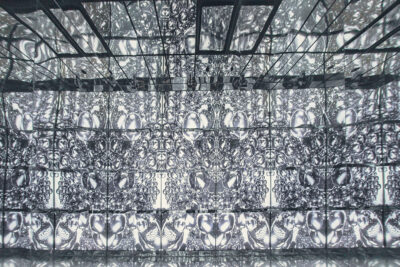On about day eight of what seems like an eternity of working from home, a screaming pain shot down the back of my neck—from my skull to below my shoulders. I’ve had pinched nerves in my neck before, but this was different.
The pain persisted for two days, only relenting during sleep. This couldn’t be the new normal. But during the COVID-19 pandemic, what is normal?
Working from home may be ideal for those who have offices with proper furniture in their apartments or houses. But I, like many others, do not have such a luxury. And across eight short days, sitting in numerous locations and positioning myself at various angles to pound away at my work-issued laptop, my body was a wreck. If it wasn’t my neck, it was the bottom of my wrists. If it wasn’t my wrists, it was my shoulders.
The pain seemed endless, until I heeded the advice of my wife, an occupational therapist who quickly remedied the issue with a few simple adjustments to my workstation.
My experience is a common one, said Michael Kamme, PT, a senior physical therapist with Northwell Health’s Sports Therapy and Rehabilitation Services (STARS). “No one has the ideal setup. Any changes you make are important. And if you can’t make them, get up and move.”
Kamme provided the following tips to help those stuck working from home stay ergonomically correct and avoid having to turn to ibuprofen for relief.
Find Proper Work Posture
Ergonomics are everything for the sedentary workforce. Make sure you maintain proper work posture while sitting in front of a computer or another work station. Doing so will keep your bones and joints in correct alignment, allowing your muscles to be used properly and decrease wearing joint surfaces, as well as the stress on ligaments within your spine.
Kamme says your head should remain upright and above your shoulders. Your eyes should look slightly downward at the monitor, so the top of the screen is just below eye level. Your wrists should be neutral, meaning keep them straight.
“The firmer the chair you sit in, the better,” Kamme said. “A couch is not optimal.” You also need adequate lumbar support to alleviate the stress on your lower back. If you can’t find a chair with a flat back, Kamme recommends putting a towel or pillow between you and the chair for support.
In addition, your elbows should be bent at 90 degrees and your forearms horizontal. You want your shoulders to be relaxed, and your thighs should always rest on the chair cushion. There should be 2-to 4-inches between the bend at your knees and the edge of the seat cushion, and your feet should be flat on the floor.
Take Breaks
Sitting has often been called “the new smoking,” and doing it for long periods of time can lead to numerous health concerns, such as obesity, high blood pressure, increased blood sugar, and more.
“Get up and move around,” Kamme said. “Sitting for excessive amounts of time can be very harmful in any setting, especially when working from home without proper office furniture.”
For those with a workstation that allows for proper ergonomic posture, Kamme suggests getting up every 30 minutes. But if you are sitting in a convoluted manner, make sure you get up every 20 minutes.
Stretch and Exercise
Wrist tilts and flexions. Extended finger stretches. Neck relaxers. Head turns. These are just a few of the stretches and exercises Kamme suggests doing, even while sitting.
For back and shoulder pain, squeeze your shoulders together and push your blades downward. This will help your lower back. You can also sit up tall, then put an arch in your lower back and rock between the two positions to loosen up.
“Given your home environment, all of these adjustments may not be possible,” Kamme said. “Any changes you can make toward the ideal will be beneficial for your postural health and reduce injury risk while you are home.”
This article was contributed by The Well by Northwell. For more health and wellness tips, visit www.thewell.northwell.edu.