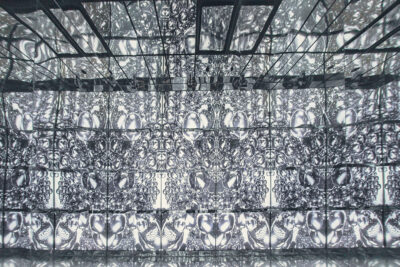What was once considered out-of-reach, advanced technology for digital artists—from hobbyists to professionals—has become more and more accessible in recent years. The XP-Pen Artist 12 is a top-of-the-line drawing tablet for a fraction of the cost of others on the market, featuring a pressure sensitivity in the pen seen only at much higher price points. With the introduction of the Artist 12, more people than ever can become digital artists.
Unboxing the tablet was a gift in itself. XP-Pen takes care to package up the tablet, wires, accessories and user guide for maximum safety in shipping and with aesthetics in mind.
The first step is to use the USB to connect to your computer and plug the tablet into a power source if your computer alone is not sufficient. I was especially grateful that an HDMI to Mac adapter was included and I didn’t have to purchase one separately. In an increasingly wireless world, the assortment of wires at first glance seemed confusing, but once I plugged everything in, it was quite straightforward and became second nature. Installing the drivers was a breeze.

Having utilized other tablets with no screen, the experience of using the Artist 12 to sketch, design and, my favorite, edit photos in Photoshop is a game-changer for me. The stylus becomes the mouse and editing tool. Plus, being able to look at the screen while I draw creates a vastly more realistic experience.
The battery-free P06 passive stylus comes with a sleek holder and a generous number (eight) of replacement nibs. I appreciate when a company anticipates the consumer’s needs and doesn’t make shelling out for replacement pieces an unspoken additional cost. The holder protects the sensitive nib when on the go. I found it useful and a fun discovery to turn the cap over and use it as a stylus stand on my desk.
The stylus is ergonomically designed with a hexagonal shape. It fits your hand with the comfort of your favorite pencil. A button on the side acts as a right mouse click.
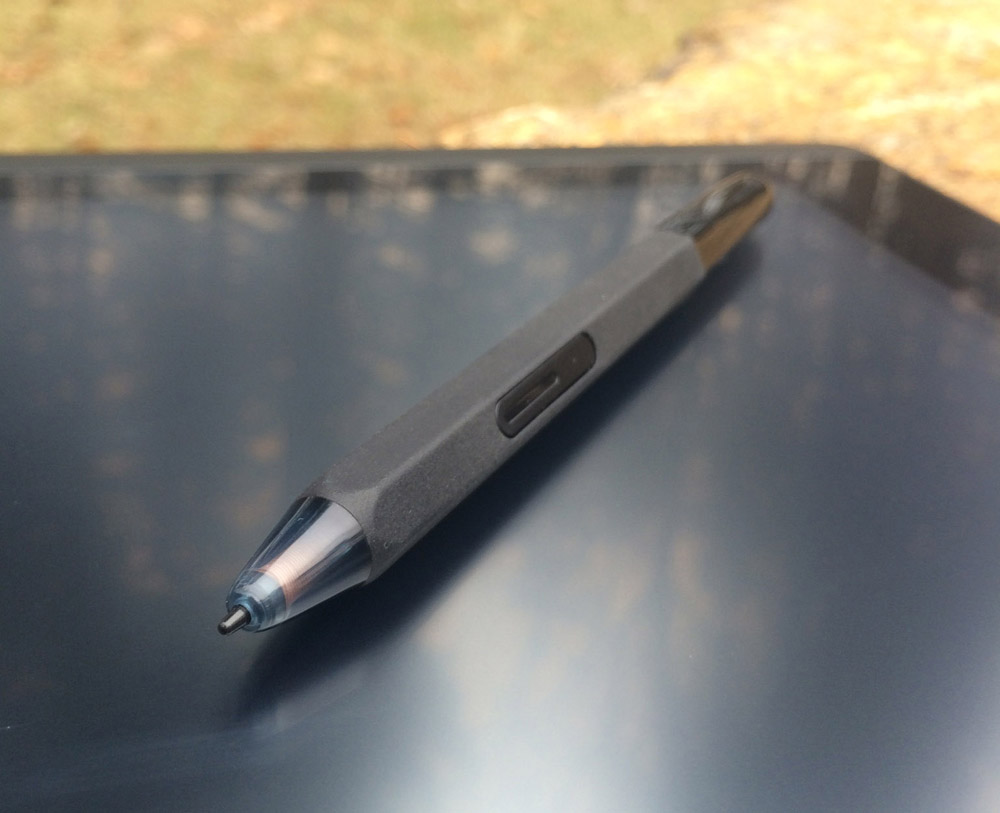 8,192 levels of pressure sensitivity in the pen allows for fine detail work and smooth lines. I can’t even contemplate how having that many levels is possible, technologically speaking. All I know is that I am impressed and sketching with the stylus on the screen feels completely natural, like using a real pencil. It mirrors the mechanics of a real pencil on a real piece of paper—the matte screen helps with that. It’s amazing how quickly I adapted to it. I instinctively flipped the stylus around in my hand to erase and the other end works just like you’d expect an eraser to.
8,192 levels of pressure sensitivity in the pen allows for fine detail work and smooth lines. I can’t even contemplate how having that many levels is possible, technologically speaking. All I know is that I am impressed and sketching with the stylus on the screen feels completely natural, like using a real pencil. It mirrors the mechanics of a real pencil on a real piece of paper—the matte screen helps with that. It’s amazing how quickly I adapted to it. I instinctively flipped the stylus around in my hand to erase and the other end works just like you’d expect an eraser to.
The tablet is compatible with any software on your Mac or Windows computer, including popular programs Adobe Illustrator, Paint Tool SAI, CorelDraw, Autodesk and ZBrush, but my preference is Adobe Photoshop. It syncs up perfectly and I can use all of the same tools I’m used to with more control than ever.
The screen has a compact 11.6-inch display area, with 1920×1080 HD resolution, 72 percent NTSC Color Gamut and 178° viewing angle, which presents vibrant imagery of your work. Shortcut buttons beside the screen can be programmed to access your most-used tools. The touch bar can be programmed to zoom in and out of the canvas, scroll up and down, adjust brightness and more. It’s all about efficiency and having these shortcuts programmed saves time.
All of these features work simply and intuitively. That really says it all about the excellent design. Intuitiveness is one of the most important aspects I look for in a tablet or any piece of technology. Some functions can be learned, but when everything just works right out of the box, that’s when you know you’ve got a well-designed device.
My favorite part of whole package might be the drawing glove. The purpose is to keep the natural oils in your fingers from smudging the glass, but, well, it makes you feel super cool in the process.
The Artist 12 is ideal for drawing, photography, animation, fashion, architecture design, 3D sculpting and whatever your imagination wants to create. I’d also recommended for kids to foster innate creativity and a love of drawing and design. It’s not a wireless device. If you’re looking for wireless, expect to pay much more.
Specs:
– Dimension: 14.34 x 8.62 in (364.11 x 218.87 mm)
– Display area: 10 x 5.67 in (256 x 144 mm)
– Resolution: 5080 LPI
– Pixel pitch: 0.1335(H) x 0.1335(V) RGB
– Color displays: 16.7 million colors
– Contrast ratio: 700:1
– Response time: 14 ms
– Current consumption: <70mA
– Power consumption: 0.35W
– Technology: Electromagnetic
– Report rate: Max 266 RPS
– Accuracy: ±0.5 mm (middle area) and ±2 mm (distance from the edge within 5 mm)
– Reading height: 7-12 mm
– Supply voltage: DC 5V
– USB cable length: 59 in (150 cm)
– Certification: CE / FCC / RoHs / BIS / PSE / RCM
– Package contents: P06 passive pen, pen holder, USB cable, HDMI to Mac adapter cable, USB extension cable, 8 replacement nibs, cleaning cloth, drawing glove, quick guide, 4 USB power adapters (types A, C, G, and I)
Bottom line: The XP-Pen Artist 12 is an excellent value for the price. Though thin in profile and compact in size, portability could be improved, but every other aspect of the Artist 12 facilitates a fantastic drawing experience.
The XP-Pen Artist 12 retails for $249.99. Learn more and purchase it at www.xp-pen.com or Amazon.